How do I assign my tickets?
You can assign your tickets by following this link to our ticket dashboard landing page. On this page please enter the email address that was used when you purchased your package.
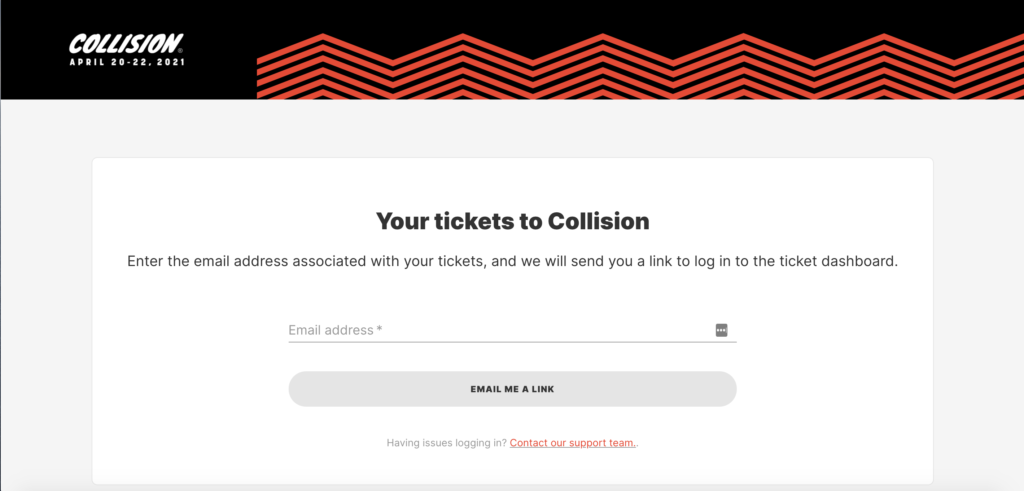
When you enter the email address you will receive an email containing the link to your personal ticket dashboard, this link expires after 48 hours for security purposes (please allow up to 24 hours for this link to appear).
Once you have followed the link you will then see your ticket package under the ‘My Orders’ tab.
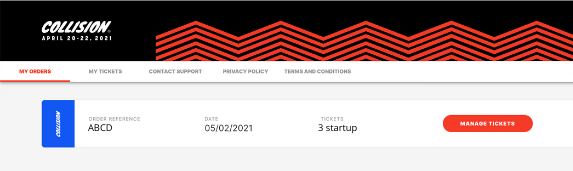
By clicking ‘Manage Tickets’ you will be able to assign your tickets here.
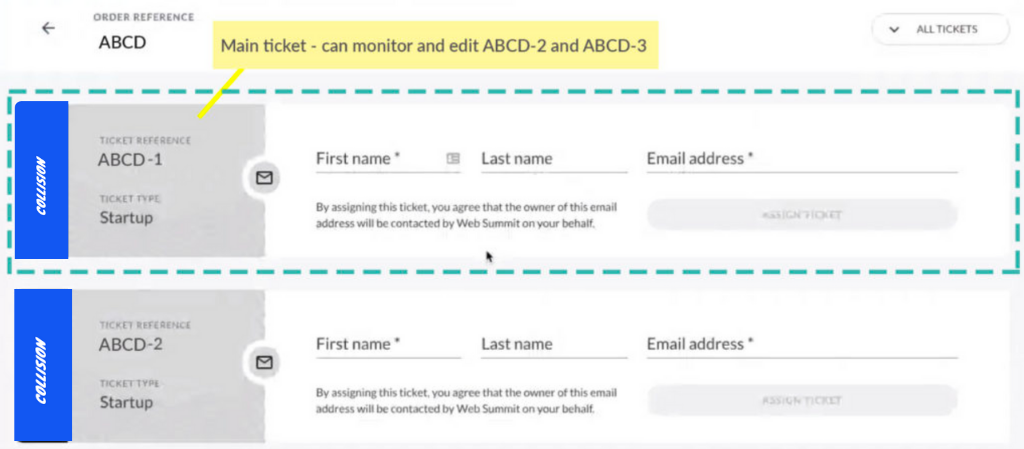
Please note: Ticket ABCD-1 is the main ticket in your package and is able to reassign the remaining two tickets and will be notified of any changes on these tickets.
Where can I find my tickets?
Each weekly email from your startup success manager will contain the link to your tickets. You can find this link in the header of our emails
![]()
When you click this link you will be brought to our ticket dashboard landing page.
Ticket dashboard
In the ticket dashboard you can:
• View your ticket package under ‘my orders’
• Assign tickets to your team members
• Check and edit your ticket details
Please note: You must login to your dashboard with the same email address used to purchase your tickets.
Extra tickets
If you wish to have extra team members (beyond the three tickets included in your package) attend Collision, please request this from your startup success manager by email.
Please note: Additional tickets are not guaranteed, and requests are assessed on a case-by-case basis.
